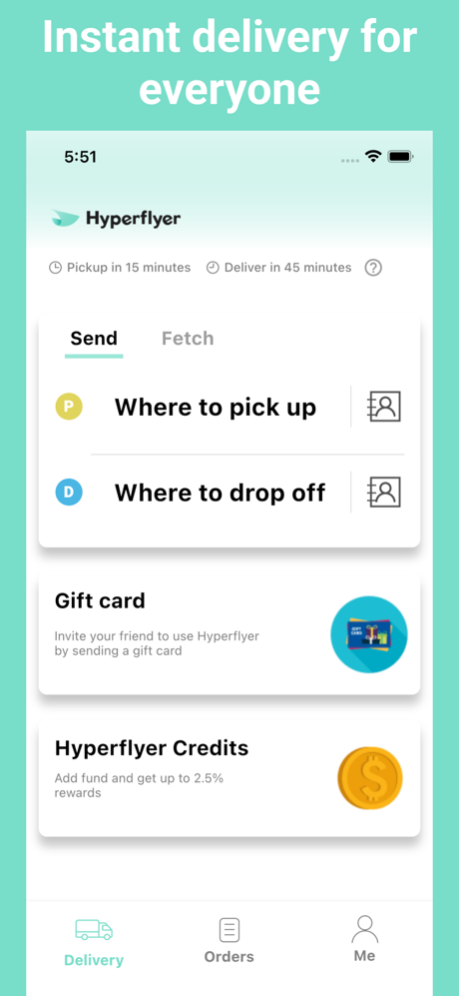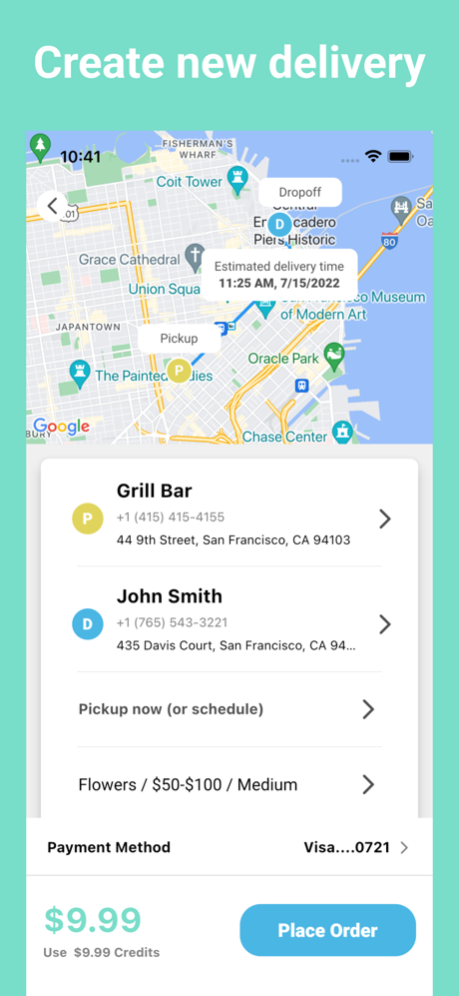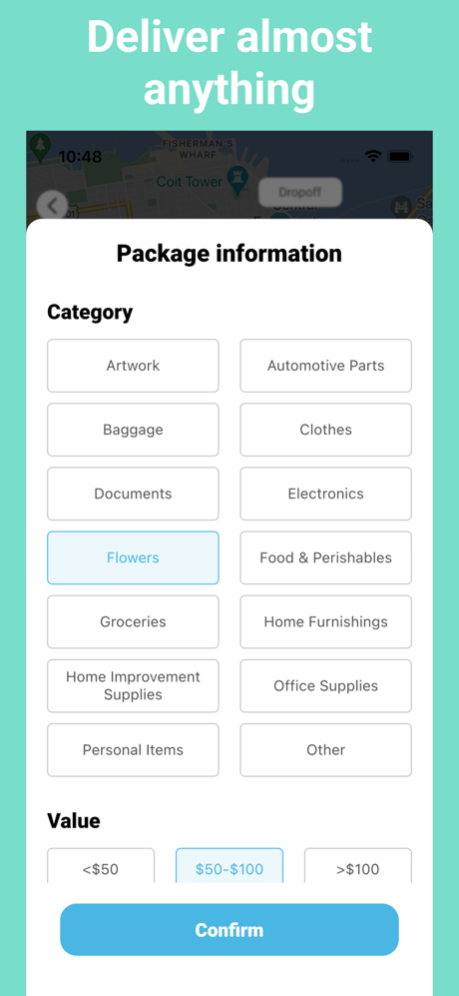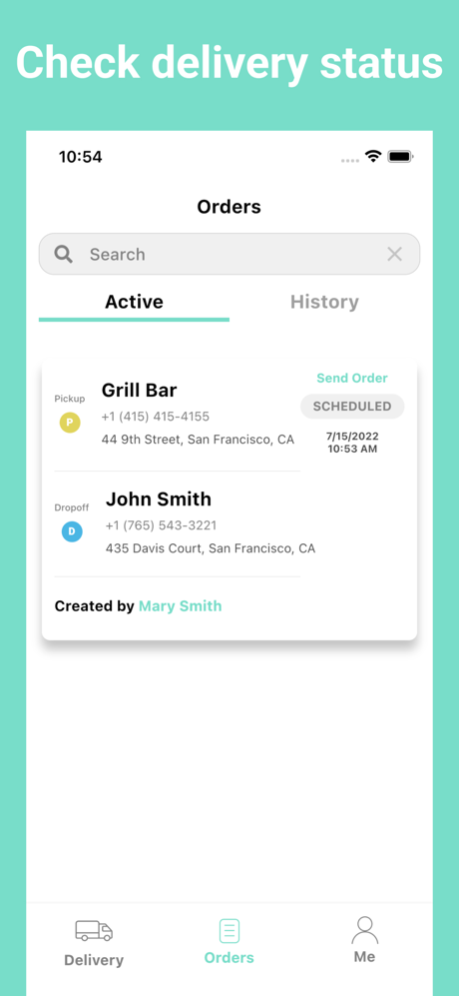Hyperflyer 1.0.22
Continue to app
Free Version
Publisher Description
Introducing Hyperflyer, a remarkable instant delivery service that covers all scenarios and is accessible to everyone.
With a vast network of over 3 million delivery drivers across 800+ cities in the US, we ensure swift deliveries to any location within the same city or nearby cities. Expect an average delivery time of approximately 45 minutes for distances within 5 miles, and around 2 hours for distances of 50 miles.
Our comprehensive range of deliverable categories includes flowers, food & perishables, documents, electronics, home furnishings, and more.
Scheduling a delivery is effortless. Simply provide the pickup location, drop-off location, pickup time, and package details. Our system instantly generates the delivery price. Once your order is placed, a driver from our network will handle pickup and delivery.
Stay informed about your delivery orders with real-time status updates and track the driver's location on the map. Enjoy the convenience of 24/7 live chat support for any delivery-related queries.
Key Features:
- Streamlined delivery creation process
- Instant display of delivery price
- Competitive distance-based pricing
- Real-time tracking on the map
- Notifications for status updates
- 24/7 in-app live chat customer support
- Address book for easy location input
- E-gift cards for sending to loved ones
- Hyperflyer credits for added funds and rewards
INNOVATIVE DELIVERY NETWORK
Our innovative delivery network utilizes cutting-edge technology to provide reliable and swift service. Our automated and data-driven system selects the best option from our delivery partners, ensuring the best price and instant delivery speed for each order.
Jan 18, 2024
Version 1.0.22
- Fixed bugs
- Improved performances
About Hyperflyer
Hyperflyer is a free app for iOS published in the Food & Drink list of apps, part of Home & Hobby.
The company that develops Hyperflyer is Hyperflyer, Inc.. The latest version released by its developer is 1.0.22.
To install Hyperflyer on your iOS device, just click the green Continue To App button above to start the installation process. The app is listed on our website since 2024-01-18 and was downloaded 1 times. We have already checked if the download link is safe, however for your own protection we recommend that you scan the downloaded app with your antivirus. Your antivirus may detect the Hyperflyer as malware if the download link is broken.
How to install Hyperflyer on your iOS device:
- Click on the Continue To App button on our website. This will redirect you to the App Store.
- Once the Hyperflyer is shown in the iTunes listing of your iOS device, you can start its download and installation. Tap on the GET button to the right of the app to start downloading it.
- If you are not logged-in the iOS appstore app, you'll be prompted for your your Apple ID and/or password.
- After Hyperflyer is downloaded, you'll see an INSTALL button to the right. Tap on it to start the actual installation of the iOS app.
- Once installation is finished you can tap on the OPEN button to start it. Its icon will also be added to your device home screen.